All I Need is a DVD with Files, right? Don’t be this Orphan Bride!

An orphan bride is someone who has their photo files, but no prints, albums, slideshows… nothing else. In order to fully explore this story, I interviewed photographers from all over the world, wedding album companies, a professional photo lab, and managers at Kodak. Read on as we explore why our hypothetical couple needed to have a plan in place for those photo files.
Fast forward to 2034. Emma and Brad want to celebrate their 25th wedding anniversary. They’d like to look at their wedding photos and reminisce; perhaps even make a movie from those photos and others taken since their wedding. They get their DVD of images (if they can find it) and shock… horror… realize that computers no longer have DVD drives!
They always meant to do something with those photos. Emma was going to print out the best photos and create a scrapbook of when they were dating, their wedding and their honeymoon. Brad was going to learn Final Cut Pro and make a movie of the photos together with the video his uncle shot at the reception. They were going to do all those things, but then life took over.
So they never did back up those photos. They never did transfer them to a hard drive. There are other ways for orphan brides to lose their photos though. They could literally lose the disc. Photographer Michele Stapleton of Brunswick, Maine said that in the past year she has been asked by two bridal couples to replace the disc.
What happens when someone loses it in a move, 15 years after the wedding? Will the photographer have easy access to the files then? Ten, or even five, years ago, things were a bit different. Your photographer held on to all the film negatives or files; you ordered the prints and albums. Those were your keepsakes.
In honor of Emma and Brad, we’re going to do things a little different in this post. Other than the awesome header photo by photographer Jen Steele of Victoria, BC, there won’t be any photos today. We’ll discuss photos, but like Emma and Brad, we won’t be able to see the beauty.
Speaking of Emma and Brad, part of the reason they didn’t get an album was because all their friends said they would never look at it. Sure, a 25 year old would say that. Photographer Lizzy Sawdon of Port Douglas, Australia said that she’s had several friends tell her the exact same thing.
As Photographer David Rich, of Campbelltown, Australia points out, DVDs do have a limited shelf life. When properly cared for, they can last decades, but leave them in the sunlight, or the hands of a toddler and they’re done for. In fact, David wrote an excellent post on why you shouldn’t request merely a CD of images.
And DVDs aren’t the only concern. Many photographers will now provide thumb flash drives with your photos. If you thought DVDs were easy to lose, do you have a designated spot for your thumb drives? And, oops, did you just write over all the data? It’s great to have those files, but make sure you have them backed up somewhere.
Now let’s examine that wedding album Emma wanted to create herself. It’s certainly a great idea to tell your story with your images, but perhaps Emma didn’t consider how long it would take to design the album.
Jen Steele said that it takes an average of 16 – 20 hours to create a standard 30 page album. And that’s after she’s already selected the photos and learned the software!
So what if Emma had tried to order her own album from an online service? Well, as Anne Henning of GP Albums points out, she probably wouldn’t wind up with the best possible product. As Anne says, the photographer strives to tell the couple’s story with the album. Most photographers touch up every photo that goes into an album.
So, if a couple used the photos directly from their DVD, depending on their photographer, the photos would probably look a bit dull because they were not individually enhanced. Many photographers who sell “just the disc” do not enhance the photos. This isn’t a problem if they exposed and lit the photos correctly.
Anne points out some other problems with ordering your own album, namely the fact that most DIY albums from online photo companies, are actually the lower cost alternative to photo albums – they are called photobooks. These are not printed on photo paper. They are printed on magazine quality paper.
In technical terms, photos are taken in RGB (red/green/blue) color mode, which is what is printed on photo paper. Printer paper is CMYK (cyan/magenta/yellow/black). Those are two different color modes, meaning photos printed in CMYK will display colors differently than what was shot on the camera.
So, photobooks will not show true colors. This is fine as long as you know that up front. If the colors weren’t that vibrant, it may not be a big deal to you. But look at Jen’s photo above.
Chris Jones, from Zookbinders, also points out that only 25% of photobook projects started on online sites are ever completed. That reminds me, I have a few unfinished photobook projects on Kodak Gallery myself. Chris pointed to another problem with our disc of images 25 years from now – the files themselves. Does anyone still use .gif files? Who knows if anyone will be using .jpg files 25 years from now. Zookbinders has an excellent explanation of the various types of albums here.
After speaking with Anne and Chris, I spoke to Joe Dellasega at MpixPro, a professional print lab. He pointed out the quality of service received at a professional lab as opposed to your local drug store. When you print a 4×6 as opposed to an 11×14, they are cropped differently. Your photographer will correctly compose and crop the photo to print correctly at any size when he or she works with the lab.
There is another difference though. Your photographer calibrated the colors in your photo. A professional lab will match the calibration. A big box store will automate the color correction. If the machine thinks the colors, as set by your photographer, are incorrect, they will calibrate the colors differently.
To understand the difference in paper at a professional lab versus your corner drug store, I spoke with two managers at Kodak. Joe Paglia laid to rest my concerns that locally available consumer-grade paper wouldn’t last as long as professional grade papers. He said both levels of paper are designed to last a lifetime. He did mention though, that just like in album design, prints ordered directly from your photographer will be enhanced and color corrected.
Tim Ciranni, the Worldwide Product Manager for Color Negative Paper at Kodak, said that pro papers achieve a higher color density than consumer grade papers. What does this mean to you? It means your blacks will be blacker and your whites will be whiter. Hmm, I’ve seen lots of blacks and whites in wedding clothes.
The pro papers are also specifically designed to provide excellent flesh reproduction on a full range of skin tones. No fake spray tan look for you, even if the rest of the colors are vibrant. Pro papers are on a thicker base and thus more durable.
Tim mentioned that Kodak Endura Metallic is a very popular paper with professional photographers. The metallic effect can give a 3D look because it enhances bright colors. He said to imagine a bride sitting on a bench in a church as the sunlight streams through the stained glass windows. The metallic paper would make that photo almost come alive before your eyes. Again, imagine Jen’s photo above, printed on that metallic paper.
Although high quality paper is available to most stores that sell prints, generally only the professional photographers will purchase photos on that paper. Consumer stores don’t usually carry professional grade paper as it is not cost-effective for them.
The bottom line is that receiving a disc of high resolution photo files can be an attractive alternative to traditional wedding packages, but it’s a risky proposition unless you have a plan in place to get high quality mementos made from that disc. Wedding photographers offer you better color calibrated prints on better paper and albums than you would probably ever get yourself.
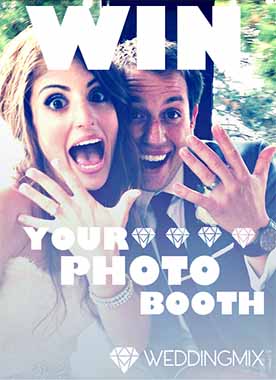

[…] to read more about what makes a good album and why it really is the best way to save your images for posterity, read this article. See how we can help you capture and enjoy your big day for a lifetime. Learn more at our […]